Hello world!
Yesterday Microsoft announced its new search website:
Bing (formally know as Kumo) is a huge improvement in Microsoft in the search capability area, specially if compared to Live.com.
I have tested Kumo (I need to reset my brain to the new name) a lot in the past months, as we used it internally for any kind of search. And I have to say that the experience was pretty good, although I have never spent a minute thinking to compare it to Google or write a post about it. At the end, does the world need another search engine? For my surprise, yesterday when I asked for some ideas for this post via Twitter, a good friend of mine, working in Russia at this moment, replied me back asking to talk about Bing. So, Bing will be!
My review will be under the optics of the user experience. I am not an expert in search engines, neither is my intention to compare Bing against Google or Yahoo! technicalities in this post. If you want to find out more about these topics, bing them and you will see lots of articles about it.
The Name Bing
Let start this review discussing the name choice. According Steve Balmer, “We chose Bing because it’s short, memorable, and symbolic of the moment when information and opportunity come together and a simple search becomes an engine for taking action.”. I agree that is easier to transform the word in a verb (as I sampled above, I will bing and see what it returns, like you google something) than the word Live. Particularly, I didn’t like the marketing strategy behind it. Remember, we are still going to have Live Messenger, Live Spaces, and so on but, our new search engine is Bing! The competitor has Google Search, Google Apps, and so on. Much smart, I think. But, I know Microsoft. Maybe the products names are going to change in a near future either (we are good renaming things ![]() .
.
My rating: ![]()
The Logo
I have mixed feelings about the logo. The color choice was an easy decision to the designers as blue and orange are complimentary colors, fitting always, no matter the logo design decision. What I didn’t absorbed yet was the font choice. Maybe they selected a “circular/oval” design to facilitate to play with the logo in special occasions like Google does during Christmas and other holidays.
My rating: ![]()
The Interface Design
I think Microsoft excelled here. The original Live interface was beautiful. The tweaks for Bing worked even more than the original. The daily updated pictures are gorgeous, specially now that you can see the previous ones, using the arrow buttons at the bottom right part of the screen. I know some people that come back everyday to Bing (Live and Kumo in the past) just to check the pictures. The new feature of find some information spots in the picture is a blast! Sometimes I forgot what I was looking for because I played a lot trying to find the image spots. Believe me, it is addictive!
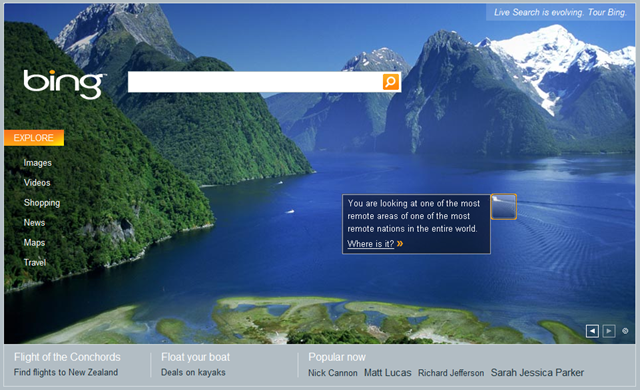
It is complicate to evaluate a search interface, considering function will always be more important than the form. People goes to a search page to find something not to see pictures or anything else. But, my kudos to the new interface (not only the categories menu but mostly due the bottom bar with some interested suggestions and information).
The drawback of this interface (I couldn’t test it in a smartphone or iPhone) seems to be the time to download the images. I am looking forward to see how is the experience in a small screen.
I will cover the results page later on this post because I really think it is not only a result page but a good piece of interaction design.
My rating: ![]()
The Interaction Design
Ok, supposing you have success and stopped to play with the image spots, you did you search. What about the results? Take a look at this result page (in this case I search for American Idol. No, I am not Adam Lambert’s fan. I vote for Danny.):

The development team did a great job here in my honest opinion. Besides the Best match the really beauty comes from the category menu in the left side. What a great way to classify the information to the show fans! You can see it by episode, cast, quotes, and the list goes on! Try the News category and the update will surprise you!
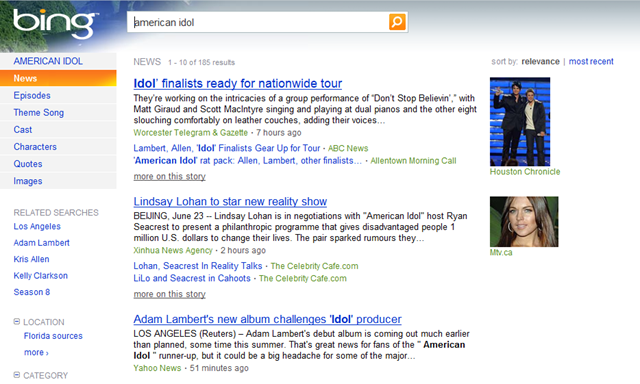
My favorite kind of result is when you look for something close to you (a shop, movie, show, etc). See the results for the movie UP, from Pixar:

Very nice to see the best movie theaters near me but also the session times. Cool! Take a look also to the SEARCH HISTORY on the bottom part of the category menu. Really sweet have them at hands? I don’t know you but, many times I see myself looking for things I have searched few days ago.
Compare the same results from Google and you will see the interaction design of Bing is far better than the competitor (*the image below is an updated search done in June, 23. Google has done a good job updating the info although the showtimes are for a place I have no idea it is. Originally, the result did not show any showtime recomendation, which probably means Google had not recognized UP as a movie name):
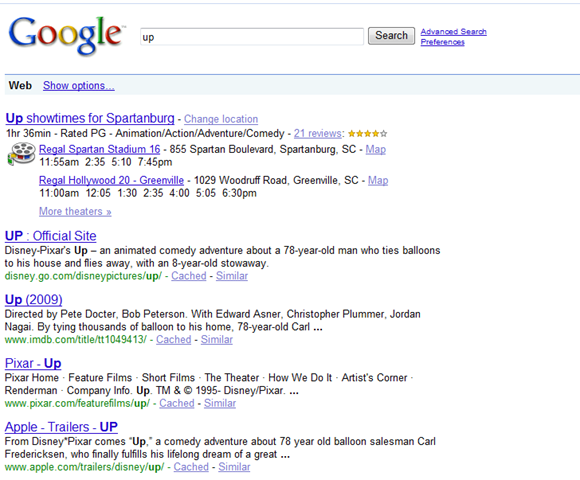
My rating: ![]()
Overall
As I mentioned in the beginning of this posting, I am not capable to evaluate search algorithms or quality of results from any search engine. What I can talk about are the aspects of visual and interaction design, and for me it is clear that Microsoft spent much more labor hours in to improve the way people search and digest information than Google. Does it mean people will leave Google and Bing everywhere? Of course not! Google has established standards that are difficult to beat, they are integrated with almost every browser in the world besides Internet Explorer, and have a consistent history on search (how many search engines Microsoft brought in the past: MSN search, Search service, Search Server, SharePoint Server, Fast, Live, etc).
What I applaud in Bing is the tentative to establish a connection with the user. While Google is just about function: search, find and leave, Bing is about decrease barriers to users: search, find, digest, find more, enjoy, come back. This is a huge step forward to the search experience, and for me, this is great. I will bing more, will you? Let me know.
Alex
